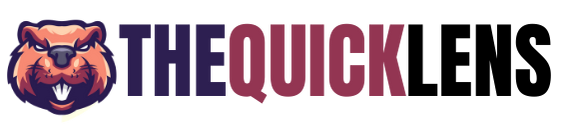In today’s digital-first world, a company’s website is often the first point of contact between a business and its customers. But what happens when that website loads slowly, breaks on mobile, or just doesn’t deliver the experience users expect? They leave. Sometimes forever. That’s why conducting a Website Performance Check is no longer optional—it’s essential.
From SEO rankings to user satisfaction and even conversion rates, your website’s performance affects every area of your online success. In this guide, we’ll walk you through what a Website Performance Check is, why it matters, and how you can run one effectively—regardless of whether you’re a business owner, a digital marketer, or a web developer.
What Is a Website Performance Check?
A Website Performance Check is the process of analyzing how well your website is functioning in terms of speed, responsiveness, user experience, and technical efficiency. It’s not just about page load time; it includes everything from mobile usability to how your site handles traffic spikes.
Essentially, it’s like a health check-up for your website, identifying bottlenecks that can deter visitors and giving you insights on how to fix them.
Why Website Performance Matters
You might think a few extra seconds of loading time won’t hurt—but data says otherwise:
- 53% of users abandon a mobile site if it takes more than 3 seconds to load (Google).
- A 1-second delay in page response can result in a 7% reduction in conversions (Akamai).
- Slow websites are penalized by Google, which can impact your search rankings.
Still need convincing? Think about your own browsing habits. When was the last time you waited patiently for a website to load?
Key Components of a Website Performance Check
When running a Website Performance Check, there are several critical components to review:
1. Page Load Speed
One of the most obvious—and most important—metrics. Fast websites lead to better user experiences and higher engagement.
- Tools to Use: Google PageSpeed Insights, GTmetrix, Pingdom
- What to Look For: Large images, uncompressed files, inefficient scripts
2. Mobile Responsiveness
With over 60% of web traffic coming from mobile devices, your site needs to look and function perfectly on all screen sizes.
- Tools to Use: Google Mobile-Friendly Test, BrowserStack
- What to Look For: Viewport settings, touch targets, responsive design breakpoints
3. Server and Hosting Performance
Even the fastest site can’t perform well if it’s hosted on a slow server.
- Tools to Use: WebPageTest, Bitcatcha
- What to Look For: Time to First Byte (TTFB), server location, uptime percentages
4. Core Web Vitals
Introduced by Google, these are key metrics that gauge user experience:
- Largest Contentful Paint (LCP) – measures loading performance
- First Input Delay (FID) – measures interactivity
- Cumulative Layout Shift (CLS) – measures visual stability
- Tools to Use: Google Search Console, Lighthouse, Web Vitals Extension
5. Website Architecture and Code Efficiency
Sloppy code and bloated architecture can tank your site’s performance.
- Tools to Use: Lighthouse Audit, WAVE for accessibility
- What to Look For: CSS/JS minification, script placement, accessibility issues
6. SEO Performance
Although not purely technical, SEO is closely tied to performance. Google loves fast, user-friendly sites.
- Tools to Use: Screaming Frog, SEMrush, Ahrefs
- What to Look For: Broken links, duplicate content, missing metadata
How to Run a Website Performance Check: A Step-by-Step Guide
Now that we know what to look for, here’s a straightforward process to conduct a thorough Website Performance Check:
Step 1: Test Speed and Load Time
Run your homepage and key landing pages through PageSpeed Insights or GTmetrix. Note your load times, what’s slowing your site down, and the recommended improvements.
Step 2: Assess Mobile Usability
Open your site on different devices—or simulate them using developer tools. Use Google’s Mobile-Friendly Test to catch any glaring issues.
Step 3: Analyze Hosting and Server Setup
Check your hosting provider’s performance. Consider upgrading your plan or switching to a faster host if TTFB is consistently slow.
Step 4: Dive Into Core Web Vitals
Use Lighthouse (built into Chrome DevTools) or Google Search Console to see how your site scores in LCP, FID, and CLS. These metrics tell you how users feel when they visit your site.
Step 5: Clean Up Your Code
Minify HTML, CSS, and JS files. Remove unused scripts and styles. If possible, use lazy loading for images and videos to speed up rendering.
Step 6: Optimize Images and Media
Large images are a common culprit. Compress files using tools like TinyPNG or ImageOptim. Use modern formats like WebP when possible.
Step 7: Audit for SEO and Accessibility
Use Screaming Frog to crawl your website and identify broken links, duplicate pages, and metadata issues. Also, check for accessibility gaps like missing alt text or contrast errors.
Common Issues Found During a Website Performance Check
Even well-maintained websites can fall victim to some of these common problems:
- Render-blocking JavaScript
- Unoptimized images
- Too many HTTP requests
- Poorly configured caching
- Lack of browser compression
- Slow third-party scripts (chatbots, analytics, ads)
Identifying and resolving these issues early can make a world of difference.
Tools to Simplify Your Website Performance Check
Here’s a quick cheat sheet of tools to help streamline the process:
| Tool | Purpose |
|---|---|
| Google PageSpeed Insights | Page load speed & suggestions |
| GTmetrix | Detailed performance reports |
| Lighthouse | Core Web Vitals, SEO, best practices |
| Screaming Frog | SEO audit |
| WebPageTest | In-depth speed and TTFB test |
| TinyPNG | Image optimization |
| BrowserStack | Cross-device testing |
Use a combination of these to get a full picture of your site’s health.
How Often Should You Run a Website Performance Check?
Websites are not static. Plugins get added, images change, scripts are updated—things break. That’s why a Website Performance Check isn’t a one-time job. Make it part of your monthly maintenance or, at minimum, quarterly review.
If you’re running paid campaigns, launching a new product, or have just redesigned your website—check your performance before going live.
Final Thoughts: The Long-Term Benefits of a Regular Website Performance Check
Performing a regular Website Performance Check does more than just make your site faster—it enhances user trust, increases engagement, and improves your rankings on search engines. In short, it protects your digital reputation and boosts your bottom line.
So whether you’re launching a new website or maintaining an existing one, don’t overlook performance. Your visitors won’t wait—and neither should you.