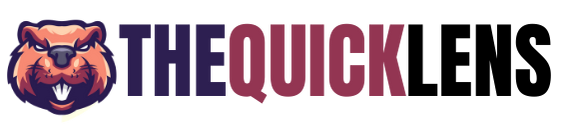In today’s digital age, your website isn’t just a virtual business card—it’s the heartbeat of your brand. Whether you’re a startup looking to create your first online presence or a seasoned entrepreneur revamping an outdated platform, one key question always arises: how much does a website actually cost?
The answer? It depends. But don’t worry—we’re breaking it all down for you. By the end of this article, you’ll know exactly how to calculate website cost based on your needs, goals, and budget.
Why Website Costs Vary So Much
When someone asks, “How much does a website cost?” the answer can range from $100 for a DIY drag-and-drop builder to over $100,000 for a high-end custom solution. This range depends on several factors:
- Type of website (e.g., blog, portfolio, e-commerce)
- Design complexity
- Features and functionalities
- Platform/CMS
- Hosting and domain fees
- Ongoing maintenance and support
Let’s break these factors down so you can better understand how to calculate website cost for your own project.
1. Choosing the Right Type of Website
Before diving into numbers, you need to identify the type of website you want. Each type comes with different requirements and price points.
| Website Type | Estimated Cost Range (2025) |
|---|---|
| Personal Blog | $100 – $1,000 |
| Portfolio Website | $300 – $2,000 |
| Small Business Site | $500 – $5,000 |
| E-commerce Site | $2,000 – $25,000+ |
| Custom Web App | $10,000 – $100,000+ |
A personal blog will be relatively inexpensive, especially if you’re using WordPress or Wix. On the other hand, an e-commerce site with custom design, payment gateways, and inventory integration will cost significantly more.
2. Design: Template vs. Custom
Template-Based Design:
Platforms like Squarespace, Wix, and Shopify offer pre-designed templates that you can customize. These are perfect for beginners or businesses on a tight budget.
Custom Design:
Hiring a professional designer or agency to build a fully customized website offers full control over user experience and branding—but it comes at a higher cost.
| Design Approach | Cost Estimate |
|---|---|
| DIY Template | $0 – $300 |
| Semi-Custom Theme | $500 – $1,500 |
| Fully Custom Design | $2,000 – $15,000+ |
If branding is crucial to your business, investing in a custom design could be a game-changer. Use tools online to calculate website cost based on your preferred design style and features.
3. Development: Frontend and Backend Costs
Even if your site looks good, you need the technical stuff to run smoothly behind the scenes.
- Frontend Development handles what users see—layouts, visuals, animations.
- Backend Development deals with data, logic, integrations, and servers.
If you’re using a CMS like WordPress, a lot of the backend work is already done. But if you want something unique, like a custom booking system or app-like features, you’ll need custom development, which increases cost.
| Development Type | Estimated Cost |
|---|---|
| Basic WordPress Setup | $500 – $1,500 |
| Custom PHP/JS Build | $5,000 – $20,000+ |
Want a shortcut? There are online calculators that let you plug in your needs to quickly calculate website cost without the guesswork.
4. Core Features & Integrations
The more features you want, the more expensive the build.
Common Add-ons:
- Contact Forms
- Newsletter Signup
- Blog/News Section
- Live Chat
- User Login Portals
- Payment Gateways
- API Integrations (e.g., CRM, ERP)
| Feature | Cost Estimate |
|---|---|
| Basic Contact Form | $50 – $200 |
| Payment Integration | $200 – $1,000 |
| Member Login/Registration | $500 – $2,000 |
| CRM Integration | $300 – $1,500+ |
The best way to avoid overspending? List your must-have features and use a project estimator to calculate website cost with more precision.
5. Domain Name and Hosting
These are essential, recurring expenses that are often overlooked.
- Domain Name: Typically $10–$30/year depending on the extension.
- Hosting: Shared hosting is cheap ($2–$10/month), while VPS or managed hosting for large sites can go up to $100/month or more.
If you opt for services like Shopify or Squarespace, hosting is included in their monthly plans. Otherwise, you’ll need to set this up separately.
6. Content Creation and SEO
Content is king—but it takes time and expertise.
- Copywriting for landing pages and blog posts can range from $100 to $500+ per page depending on the writer’s experience.
- SEO Optimization might involve keyword research, technical audits, metadata, and on-page SEO work—adding another $500–$3,000+ to the budget.
Not including content in your budget is a common mistake. It’s just as important as the design and functionality. Some calculators include content and SEO services when you calculate website cost, so keep that in mind.
7. Ongoing Maintenance and Updates
Building the site is only the beginning. Websites require constant updates to plugins, CMS versions, security patches, and backups.
| Maintenance Service | Monthly Cost |
|---|---|
| Basic Updates | $30 – $100 |
| Full Maintenance Plan | $100 – $500 |
| Emergency Fixes | Varies ($50/hr – $150/hr) |
Don’t forget this part when you calculate website cost—maintenance is like insurance for your digital presence.
8. DIY vs. Hiring an Agency
Here’s a quick comparison to help you decide:
| Factor | DIY Platforms (e.g., Wix) | Freelancers | Web Agencies |
|---|---|---|---|
| Cost | Low ($100–$500/year) | Medium ($1k–$10k) | High ($5k–$100k+) |
| Customization | Limited | Moderate to High | Fully Custom |
| Time Investment | High | Moderate | Low |
| Support | Limited | Variable | Comprehensive |
If you’re not tech-savvy, the agency route might be worth the investment. Many agencies will walk you through a discovery session where they help you calculate website cost based on your goals and timeline.
Final Thoughts: Start With a Budget, Then Build
The most important thing? Be realistic. Know what you can spend, define your goals, and make sure you’re comparing apples to apples when gathering quotes.
And remember—cheap can become expensive in the long run if you skimp on quality, security, or scalability. Whether you use a free tool online to calculate website cost or consult directly with a web developer, the more clarity you have upfront, the better decisions you’ll make.