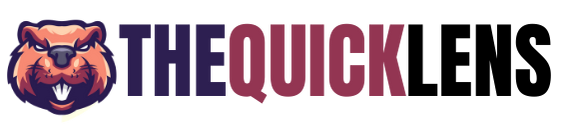When you dive into online banking, you’ll quickly realize it offers convenience and flexibility that traditional banks often can’t match. Understanding online banking basics is essential for navigating this digital landscape. You can access your accounts anytime, anywhere, using just your smartphone or computer.
This convenience is driving digital banking trends, with more people opting for online services over brick-and-mortar branches.
Online banking allows you to perform transactions like transfers, bill payments, and balance inquiries easily. You’ll also find features like budgeting tools and transaction alerts that help you manage your finances effectively.
Familiarizing yourself with the various platforms and their offerings will empower you to make informed decisions about your banking needs. Embrace the future of banking with confidence!
Benefits of Opening an Online Bank Account
Opening an online bank account comes with a host of advantages that can enhance your banking experience.
First, the convenience benefits are significant; you can manage your finances anytime, anywhere, without the need to visit a physical branch. This flexibility allows you to complete transactions, check your balance, and transfer funds at your convenience.
Additionally, many online banks offer lower fees and higher interest rates on savings accounts, leading to substantial cost savings over time. You’ll likely find fewer monthly maintenance fees, and some accounts even come with no minimum balance requirements.
Choosing the Right Online Bank
When choosing the right online bank, it’s crucial to compare key features like fees, interest rates, and account options.
You also can’t overlook the importance of security measures to protect your personal and financial information.
Finding the right balance between these factors will help you make an informed decision.
Key Features Comparison
Choosing the right online bank can feel overwhelming, especially with so many options available. To make your decision easier, compare key features among different banks.
Start by looking at the account types they offer—checking, savings, or specialized accounts. Some banks may provide higher interest rates or lower fees, which can significantly impact your savings.
Next, consider user experience; an intuitive mobile app and website can simplify managing your finances. Look for features like budgeting tools, automatic transfers, and easy access to customer support.
Finally, evaluate any additional perks, such as cash back on purchases or free ATM access. By weighing these key features against your needs, you’ll find the perfect online bank to fit your lifestyle.
Security Measures Importance
Security measures are crucial when selecting the right online bank for your financial needs. You want to ensure your money and personal information are safe. Look for banks that implement strong security protocols and robust data encryption methods. Here’s a quick comparison to help you choose wisely:
| Feature | Importance | Examples |
|---|---|---|
| Security Protocols | Protects your account | Two-factor authentication |
| Data Encryption | Safeguards data in transit | AES-256 encryption |
| Fraud Monitoring | Alerts you to suspicious activity | Real-time transaction alerts |
| Secure Access | Restricts unauthorized entry | Biometric login methods |
Comparing Fees and Features
As you explore the world of online banking, comparing fees and features becomes essential to finding the right account for your needs.
Start by examining the fee structures of different banks. Look for monthly maintenance fees, withdrawal charges, and any costs associated with virtual cards. Some accounts offer no fees at all, while others may charge for specific services.
Next, dive into feature comparisons. Consider what features matter most to you—like mobile check deposits, budgeting tools, or customer support options.
A bank that aligns with your financial goals will make managing your money easier. By thoroughly assessing fees and features, you can make an informed decision that suits your lifestyle and maximizes your banking experience.
Preparing Required Documents
When you’re ready to open an online bank account, gathering the required documents is crucial for a smooth application process.
You’ll need to prepare several document types to verify your identity, income, and residency. Start with identity proof; a government-issued ID or passport usually suffices.
Next, for income verification, have recent pay stubs or tax returns on hand.
Lastly, to confirm your residency, utility bills or lease agreements can work well.
Having these documents organized and ready will speed up your application.
Remember, each bank might’ve slightly different requirements, so check their specific guidelines to ensure you have everything you need.
This preparation will help you avoid delays and get your virtual card quickly.
Starting the Application Process
With your documents ready, you can now begin the application process for your online bank account. Make sure you meet the application requirements before diving in.
Here’s what you typically need for a smooth online account setup:
- A valid government-issued ID (like a passport or driver’s license)
- Social Security number or Tax ID
- Proof of address (like a utility bill or lease agreement)
- Email address for communication
- Phone number for verification
Once you gather these items, you’ll be well-prepared to start your application.
Each bank may have specific requirements, so double-check their guidelines. This step is crucial to ensure a hassle-free experience as you set up your new online account.
Filling Out the Online Application Form
Filling out the online application form is often straightforward and can typically be completed in just a few minutes. To ensure smooth form completion, start by gathering your personal information, such as your Social Security number, address, and employment details.
As you fill out the form, pay close attention to the instructions, and double-check your entries for accuracy.
Here are some application tips: use a reliable internet connection to avoid interruptions, and save your progress if the platform allows.
If you encounter any questions, don’t hesitate to reach out to customer support for assistance. Following these steps will help you streamline the process and set you up for success in opening your new online bank account.
Verifying Your Identity
After you’ve completed the online application form, the next step involves verifying your identity. This process ensures your online identity is secure and helps the bank comply with regulations.
You’ll typically need to provide several documents or information, such as:
- A government-issued ID (driver’s license or passport)
- Your Social Security number or tax identification number
- Proof of address (utility bill or bank statement)
- Recent financial statements (if required)
- A selfie or a video verification (depending on the bank)
Completing identity verification quickly is crucial for accessing your new online bank account and virtual card.
Make sure you have all necessary documents ready to streamline the process and avoid delays.
Funding Your New Account
Once your identity is verified, it’s time to fund your new account to start using it. You’ll find various funding methods available, so choose the one that suits you best.
Common deposit options include electronic transfers from another bank account, direct deposits from your employer, or using mobile payment services. You might also be able to deposit checks via your bank’s app.
Keep in mind that some methods may have processing times or limits on how much you can deposit. Once your funds are transferred, they’ll typically be available quickly, allowing you to make purchases or access your virtual card almost immediately.
Always check your bank’s guidelines to ensure a smooth funding experience.
Setting Up Online Banking Access
Now that you’ve funded your new account, it’s time to set up your online banking access.
First, you’ll want to choose the right bank that meets your needs, then gather the required documentation and information to ensure a smooth application process.
With everything in place, you can complete the setup and start managing your finances online.
Choosing the Right Bank
How do you choose the right bank for your online account? Start by evaluating your priorities to ensure a smooth user experience.
Consider these key factors:
- Bank Reputation: Research the bank’s history and customer reviews.
- Customer Support: Check if they offer 24/7 support through various channels.
- Account Accessibility: Ensure their services are easily accessible via mobile and web.
- Fees and Rates: Compare account fees, interest rates, and withdrawal limits.
- Security Features: Look for robust security protocols to protect your information.
Required Documentation and Information
When you’re ready to set up your online banking access, gathering the necessary documentation is crucial to streamline the process.
You’ll typically need a government-issued ID, like a driver’s license or passport, to complete identity verification. Additionally, have your Social Security number or tax identification number handy, as this is often required.
Some banks may ask for proof of address, such as a utility bill or lease agreement. Make sure you also have your contact information, including your email and phone number, as these will be used for account notifications.
Completing the Application Process
As you begin the application process for your online bank account, you’ll typically encounter a straightforward online form that requires you to input your personal information.
To streamline your application and improve your process timeline, consider these application tips:
- Use a secure internet connection to protect your data.
- Double-check your information for accuracy before submitting.
- Gather necessary documents, such as ID and proof of address.
- Be prepared to answer security questions for verification.
- Review the bank’s terms and conditions carefully.
Completing these steps will help ensure a smoother application experience, allowing you to set up online banking access quickly and efficiently.
With everything in place, you’re just moments away from managing your finances online!
Exploring Account Management Tools
While navigating your online banking experience, you’ll find that account management tools are essential for keeping your finances organized and accessible.
You’ll appreciate features like account customization, which lets you tailor your banking interface to suit your preferences. This makes it easier to locate important information quickly.
Transaction tracking is another vital tool, allowing you to monitor your spending patterns in real-time. You can categorize expenses, set budgets, and receive alerts for significant transactions.
These features empower you to take control of your finances, ensuring you stay on top of your financial goals. By using these tools effectively, you’ll enhance your online banking experience and make informed decisions about your money.
Embrace these resources to streamline your financial management.
Understanding Virtual Cards
Understanding virtual cards can significantly enhance your online shopping experience, especially if you prioritize security and convenience.
Virtual cards offer a unique way to shop safely without exposing your actual card details. Here are some key benefits to consider:
- Enhanced security: Virtual cards generate unique numbers for each transaction, minimizing fraud risk.
- Control over spending: Set limits for each virtual card, helping you stick to your budget.
- Easy management: Quickly create or delete cards as needed through your online banking platform.
- Reduced risk of identity theft: Your real card information remains hidden from merchants.
- Convenience: Use them instantly for online purchases, eliminating the need for physical cards.
Requesting Your Virtual Card
Once you’ve set up your online bank account, it’s time to request your UnionPay Prepaid Card.
You’ll need to access the virtual card options in your account settings and complete the verification process.
This step ensures that your card is secure and ready for use.
Accessing Virtual Card Options
How do you access virtual card options after opening your online bank account? It’s a simple process that usually takes just moments.
Start by logging into your online banking account, then navigate to the section dedicated to virtual cards. Here are the steps to follow:
- Select the option for virtual card issuance.
- Review the virtual card benefits, like enhanced security and ease of use.
- Choose your spending limits and settings for the card.
- Confirm your request, ensuring you understand the virtual card security features.
- Receive your card details via email or through the app.
Once you’ve completed these steps, you can start using your virtual card for secure online transactions in no time!
Completing Verification Process
Before you can start using your virtual card, you’ll need to complete the verification process. This step is crucial for ensuring your identity and protecting your account.
First, you’ll need to provide some personal information, like your name, address, and Social Security number. Next, prepare for document submission. This usually involves uploading a government-issued ID, such as a driver’s license or passport, along with a proof of address, like a utility bill.
Once you’ve submitted your documents, the bank will review them for identity verification. This process can take just a few minutes or, in some cases, a few hours.
After verification, you’ll receive your virtual card details, allowing you to shop online securely.
Using Your Virtual Card for Transactions
A virtual card can be a game changer for your online transactions, offering a secure and convenient way to make purchases. By using virtual payment methods, you enhance your transaction security and protect your financial information.
Here’s how to make the most of your virtual card:
- Use it for online shopping to minimize risks.
- Link it to digital wallets for easy payments.
- Keep track of spending with transaction alerts.
- Set spending limits to manage your budget effectively.
- Generate new numbers for different merchants to prevent fraud.
With these practices, you’ll enjoy hassle-free online purchases while safeguarding your financial data.
Embrace the flexibility of virtual cards and take control of your online transactions today!
Tips for Safe Online Banking Practices
Using a virtual card is just one step in ensuring your online transactions are secure.
To enhance your safety, always create secure passwords that mix letters, numbers, and symbols. Enable two-factor authentication wherever possible; it adds an extra layer of protection.
Regular monitoring of your accounts is crucial—check for unauthorized transactions frequently. Stay alert to phishing attempts; don’t click on suspicious links or provide personal information unless you’re certain of the source.
Set up transaction alerts to receive immediate notifications about account activities.
Lastly, ensure your devices are secure by using updated antivirus software and a firewall.
Frequently Asked Questions
Can I Open an Online Bank Account if I’m Not a US Resident?
Yes, you can open an online bank account without U.S. residency, but you’ll need to check specific international banking options. Many banks have different residency requirements, so explore accounts that cater to non-residents.
What Happens if I Forget My Online Banking Password?
Imagine losing a key to a treasure chest; you’d want to recover it fast. If you forget your online banking password, use password recovery options to safeguard your account security and regain access swiftly.
Are There Withdrawal Limits With a Virtual Card?
Yes, there are often withdrawal restrictions with a virtual card. However, the virtual card benefits include enhanced security and convenience, making it easier for you to manage your finances without worrying about physical card limitations.
Can I Use My Virtual Card for International Transactions?
Yes, you can use your virtual card for international transactions. However, keep in mind that some providers may charge international fees. Enjoy the virtual card benefits while monitoring any additional costs during your purchases abroad.
How Do I Close My Online Bank Account?
Imagine realizing your online bank account’s not meeting your needs anymore. To ensure account security, contact customer support for account closure, follow their instructions, and confirm the closure to protect your financial information effectively.
Conclusion
In the world of online banking, opening an account and getting a virtual card is like planting a seed in rich soil. With the right preparation and care, it grows into a flourishing tree, providing you with secure and convenient access to your finances. By choosing wisely, gathering your documents, and practicing safe habits, you nurture your financial health. So, embrace this digital garden, and let your virtual card be the sunlight that helps your financial goals blossom.